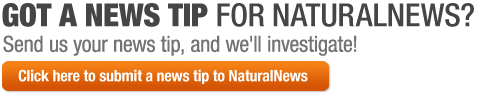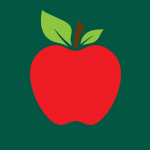Ultimaker 2 3D printer review: These are NOT the droids you're looking for
 Saturday, March 07, 2015
Saturday, March 07, 2015
by Mike Adams, the Health Ranger
Tags: Ultimaker 2 3D printer, review, print problems
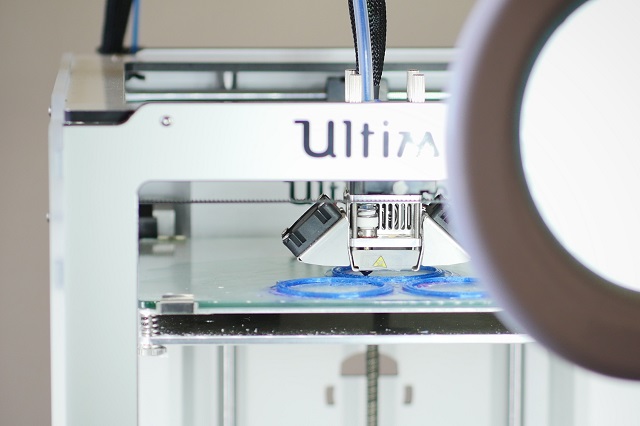
(NaturalNews) Over the last several weeks, I put the Ultimaker 2 3D printer through the paces at my 3D print farm in Texas which is producing parts for the Food Rising project. The printer has been churning out a lot of the parts we're shipping with our Food Rising Mini-Farm Grow System donations, but out of the three Ultimaker 2 printers I've been running, two are now out of service due to maintenance issues.
There are primarily two problems I've identified with the Ultimaker 2, both of them "show stoppers" in my opinion.
The first is that the filament feed mechanism, which works brilliantly at first, but begins to "slip and click" after a few hundred hours of printing (t-glase). This slipping of the filament feeder appears to be impossible to readily fix: I've tightened and loosened the feel wheel tension, I've disassembled the feed mechanism and cleaned it out, and I've even swapped a "good" feed mechanism from one printer to another, to see if that would make any difference.
It didn't. This feed problem is apparently somewhat widespread:
"The clicking is due to the extruder skipping steps when it can't push the filament hard enough. Several people have had this problem - there are several recent threads about it on the forum," says the Ultimaker forum. That same message explains that this feed wheel skip is caused by a demand for too high a volume flow rate through the nozzle. However, this explanation is simply not true in my case: I have an enormous nozzle (no jokes, please) running at 0.7mm diameter, which allows THREE TIMES the flow rate of a 0.4mm nozzle (do your math if you fail to understand why, this is middle school mathematics for the area of a circle).
I've even tried slowing the printing speed to 50% to no avail. The "slip and click" continues.
But that's only the first problem with the Ultimaker 2...
Did you break the temperature sensor? Me too...
One of the most frequent maintenance functions you'll perform on any printer is swapping out the print nozzle.There are lots of reasons you'll need to do this, but one of the most common is the need to drill out the nozzle to a larger size. Many nozzles ship at 0.4mm diameter, but when you're printing functional parts that need high rigidity, you'll need to enlarge those nozzles to at least 0.5mm in diameter (or even larger).
To do this, you usually need to remove the nozzle, drill it out, then replace it. On the Lulzbot Mini or the Type A Machines 3D printer, this is a very simple manner. It's also relatively simple on FlashForge printers or most RepRap-style open source 3D printers.
But on the Ultimaker, the process is almost impossible to carry out without damaging expensive components of the printer.
Specifically, the nozzle is integrated into the hot block, and the hot block has two components jammed into it that are almost impossible to remove without causing damage: the heating element and the PT100 temperature sensor.
Here's a photo of a disassembled Ultimaker 2 hot end and nozzle. You have to do all this and more just to replace the nozzle:
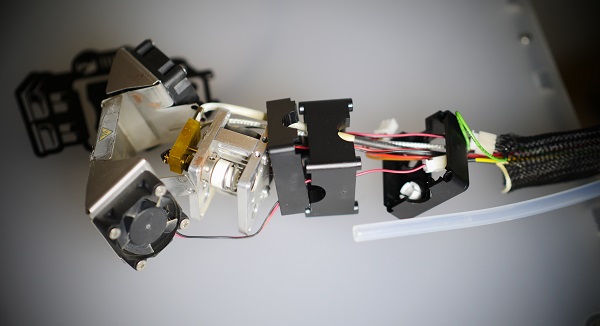
The PT100 temperature sensor is attached with small, delicate wires, yet I found it impossible to remove without damaging it beyond repair. This problem seems quite common with the Ultimaker 2, as you'll find on discussion forums.
If you damage the PT100 temperature sensor, you might have to wait a month to get a replacement. It's not cheap, either. Printme3D.com sells this sensor for $77.40 all by itself.
While you're waiting for this part to arrive, your $1700 3D printer is a very expensive paper weight. And if you had bought a Lulzbot Mini instead, you could have swapped out the nozzle in about two minutes using a $5 generic nozzle you can buy on Amazon.com.
If you ever have to replace the entire print end, you have to open the bottom panel to access the circuit board which looks like this:

From here, you have to unplug lots of wire connections, including one that's on the inside the circuit board, requiring you to detach the board from the bottom of the printer. One look at this circuit board arrangement makes it clear that user maintenance was not well thought-out:
Unfortunate design decisions neglected to consider maintenance modularity
This problem can only be traced back to poor design decisions on the part of the Ultimaker manufacturer. Somewhere along the line, somebody made a decision to ignore the idea of modularity and render the most frequently-changed part of this 3D printer (the nozzle) non-serviceable by an ordinary user. In my view, this is a fatal mistake for the simple reason that it leads to users like me writing frustrating reviews like this. I'm not at all unfair to 3D printers: I recently gave the Lulzbot Mini my Editor's Choice Award for its outstanding design, simplicity and reliability, and I have a very positive review coming soon for the Type A Machines Series 1 3D printer.Unlike with the Type A Machines 3D printer where you can swap out the entire hot end in about two minutes, the long cabling on the Ultimaker 2 turns a temperature sensor swapout into a long, frustrating job that might reasonably take two hours or more.
Additionally, the rear feed mechanism posed a problem not found in other printers. When you select the "change material" function from the control panel of the printer, it heats up the nozzle and retracts the filament all the way through the feed tubing and out the feed wheel on the rear of the machine.
Or, at least it's supposed to. What actually happens on the printers I own is that they don't quite retract it enough, leaving an inch or two of filament still in the feed tube. So you have to cancel the function and start it again to get another full retraction cycle going, which finally removes the filament.
Once that happens, the printer often gives me an "X-Y sensor error" which requires a power off restart, after which the problem is cleared. From there, you then have to select "change material" again, which heats the nozzle again, and retracts yet again, to get ready to feed new material into the printer. So a function that takes about 10 seconds on a Type A Machines 3D printer ends up taking an unnecessarily long series of steps to accomplish on the Ultimaker 2.
The bottom line on the Ultimaker 2? When they work, they're awesome. When they don't, they're a real nightmare.
Not suitable for print farm operations
In terms of suitability for a 3D print farm, this puts the Ultimaker 2 out of the running, in my view. You can't have a print farm running on printers that suffer from extremely long down time outages and require complex hardware procedures to perform basic maintenance.The truth is that 3D printing is going mainstream, and that means 3D printers are being increasingly purchased by people with less technical ability than those of us "geeks" who are well experienced at working on circuit boards, using Dremel tools, customizing mechanical systems and so on. A 3D printer that's acceptable to the masses should never require a user to have skills in micro soldering or to own tools such as diamond rotary micro grinding tips for a Dremel.
So my recommendation is to skip the Ultimaker 2. The hot end problem is a fatal one. Perhaps the Ultimaker 3 will resolve this issue and respect the need for modularity in the print nozzle and its accompanying electronics. Specifically, users need the ability to swap out the hot end or print nozzle without damaging the printer so much that it will no longer operate.
For those looking for a reliable, easy-to-use 3D printer that's also affordable, presently the $1350 Lulzbot Mini is the printer to beat. Replacing the print nozzles is ridiculously easy, and the automatic bed leveling capability is a true game-changer in its ability to save you time and frustration on your 3D prints. Read my full review here.
And in case you're wondering, I have absolutely no financial ties to any 3D printer manufacturer. All these reviews are 100% independent. Furthermore, I harbor no ill will towards the Ultimaker company. If they come out with a game-changing printer that blows the socks off the Lulzbot, I will gladly buy one and review it!
Ultimaker 2 3D printer at FETCH.news
Get independent news alerts on natural cures, food lab tests, cannabis medicine, science, robotics, drones, privacy and more.
 About the author:Mike Adams (aka the "Health Ranger") is a best selling author (#1 best selling science book on Amazon.com) and a globally recognized scientific researcher in clean foods. He serves as the founding editor of NaturalNews.com and the lab science director of an internationally accredited (ISO 17025) analytical laboratory known as CWC Labs. There, he was awarded a Certificate of Excellence for achieving extremely high accuracy in the analysis of toxic elements in unknown water samples using ICP-MS instrumentation. Adams is also highly proficient in running liquid chromatography, ion chromatography and mass spectrometry time-of-flight analytical instrumentation.
About the author:Mike Adams (aka the "Health Ranger") is a best selling author (#1 best selling science book on Amazon.com) and a globally recognized scientific researcher in clean foods. He serves as the founding editor of NaturalNews.com and the lab science director of an internationally accredited (ISO 17025) analytical laboratory known as CWC Labs. There, he was awarded a Certificate of Excellence for achieving extremely high accuracy in the analysis of toxic elements in unknown water samples using ICP-MS instrumentation. Adams is also highly proficient in running liquid chromatography, ion chromatography and mass spectrometry time-of-flight analytical instrumentation.
Adams is a person of color whose ancestors include Africans and Native American Indians. He's also of Native American heritage, which he credits as inspiring his "Health Ranger" passion for protecting life and nature against the destruction caused by chemicals, heavy metals and other forms of pollution.
Adams is the founder and publisher of the open source science journal Natural Science Journal, the author of numerous peer-reviewed science papers published by the journal, and the author of the world's first book that published ICP-MS heavy metals analysis results for foods, dietary supplements, pet food, spices and fast food. The book is entitled Food Forensics and is published by BenBella Books.
In his laboratory research, Adams has made numerous food safety breakthroughs such as revealing rice protein products imported from Asia to be contaminated with toxic heavy metals like lead, cadmium and tungsten. Adams was the first food science researcher to document high levels of tungsten in superfoods. He also discovered over 11 ppm lead in imported mangosteen powder, and led an industry-wide voluntary agreement to limit heavy metals in rice protein products.
In addition to his lab work, Adams is also the (non-paid) executive director of the non-profit Consumer Wellness Center (CWC), an organization that redirects 100% of its donations receipts to grant programs that teach children and women how to grow their own food or vastly improve their nutrition. Through the non-profit CWC, Adams also launched Nutrition Rescue, a program that donates essential vitamins to people in need. Click here to see some of the CWC success stories.
With a background in science and software technology, Adams is the original founder of the email newsletter technology company known as Arial Software. Using his technical experience combined with his love for natural health, Adams developed and deployed the content management system currently driving NaturalNews.com. He also engineered the high-level statistical algorithms that power SCIENCE.naturalnews.com, a massive research resource featuring over 10 million scientific studies.
Adams is well known for his incredibly popular consumer activism video blowing the lid on fake blueberries used throughout the food supply. He has also exposed "strange fibers" found in Chicken McNuggets, fake academic credentials of so-called health "gurus," dangerous "detox" products imported as battery acid and sold for oral consumption, fake acai berry scams, the California raw milk raids, the vaccine research fraud revealed by industry whistleblowers and many other topics.
Adams has also helped defend the rights of home gardeners and protect the medical freedom rights of parents. Adams is widely recognized to have made a remarkable global impact on issues like GMOs, vaccines, nutrition therapies, human consciousness.
In addition to his activism, Adams is an accomplished musician who has released over a dozen popular songs covering a variety of activism topics.
Click here to read a more detailed bio on Mike Adams, the Health Ranger, at HealthRanger.com.
Take Action: Support Natural News by linking to this article from your website
Permalink to this article:
Embed article link: (copy HTML code below):
Reprinting this article:
Non-commercial use OK, cite NaturalNews.com with clickable link.
Follow Natural News on Facebook, Twitter, Google Plus, and Pinterest
- “Sudden death” COVID vaccine paper published, then censored, by The Lancet now republished with peer review
- Dark secrets exposed: CIA is behind Deagel’s shocking 2025 depopulation forecast & official excess death figures in the millions prove it’s on target & not just an estimation
- Top emergency water storage tips for preppers
- Federal court filing exposes MAJOR FRAUD in “sale of Infowars to The Onion
- Trump confirms a national emergency is coming so he can carry out mass deportations with the help of the U.S. military
- "Disinformation Dozen" smear campaign authors at the CCDH are now under investigation by Congress
- Susie Wiles, Trump’s pick for chief of staff, ran P.R. campaigns for GAVI, the Vaccine Alliance, Gilead, Pfizer, and long list of globalist companies
- Southwest Airlines jet hit with GUNFIRE at Dallas Love Field Airport in bizarre shooting
- Vaccine stocks plummet after RFK Jr. nominated as HHS secretary
- Elon Musk’s X dips its fingers into InfoWars’ bankruptcy case
- Clearly staged “neo-Nazi” march through Columbus, Ohio, aims to catalyze more antisemitism speech laws
- Donald Trump names John Ratcliffe as CIA director
- Mike Huckabee, Trump’s pick for U.S. ambassador to Israel, believes “there’s no such thing as a Palestinian”
- China’s new hypersonic weapon could tip the scales in future conflicts in Taiwan and the South China Sea
- Tarragon: Versatile ancient herb with science-backed health benefits
- Scientific American editor resigns following her social media posts criticizing Trump supporters as “fascists” and “bigoted”
- Trump names Tulsi Gabbard to be the next Director of National Intelligence
- German military readying for NEW WAR with Russia, classified document reveals
- New Zealand cardiologists concede the simple truth: Spike protein generated by mRNA COVID vaccines is a CARDIOTOXIN
- RFK Jr. says Bill Gates, Fauci will both be arrested under Trump
- Dutch health minister admits that COVID-19 was a "military operation" involving NATO
- Natural News announces list of most important objectives RFK, Jr. must consider as head of HHS
- Opposition to vaccines constitutes “antisemitism and the targeting of Jewish biomedical sciences at its core,” claims Jerusalem Post
- Chinese drone maker DJI sues Defense Department over inclusion in ChiCom military company list
- Trump releases “single most important video on the internet today” about how to rid world of deep state tyranny
- The forgotten holocaust: 20 million Christians SLAUGHTERED by Bolsheviks of former Soviet Union, many of whom were JEWS
- Fed pulls half of credit available from BTFP, engineering a potential banking crash to be thrown in Trump’s lap
- Pharmaceutical narratives surrounding the "flu" are based on fraud and are primarily designed to sell worthless vaccines
- Spain cancels $6.48M arms deal with Israeli defense company amid ongoing IDF violence inflicted upon Gazans
- The history of the House of Rothschild
- Biden urges Ukraine to hit North Korean troops that its military encounters on the battlefield
- POLL: Trump takes narrow lead against Harris in Pennsylvania
- White House legalizes all gain-of-function research to build more BIOWEAPONS
- CBP officer sentenced to 23 years in jail for BRIBERY and facilitating TRAFFICKING
- Newly elected Canadian Liberal premier vows to expand abortion access in her province as soon she is sworn into office
- The government is not going to ride in on a white horse to save you when global events hit the fan
- ANALYSIS: Trump is going to win BIG, and then the real fireworks begin… America won’t survive as we know it for even ONE YEAR
- The history of the House of Rothschild
- Opposition to vaccines constitutes “antisemitism and the targeting of Jewish biomedical sciences at its core,” claims Jerusalem Post
- Top 12 NEW "SYNDROMES" created by insidious government forces, Big Pharma and their propaganda-purporting media complex
- The ugly, horrifying history of Israel’s military, the “most moral army in the world”
- White House legalizes all gain-of-function research to build more BIOWEAPONS
- The forgotten holocaust: 20 million Christians SLAUGHTERED by Bolsheviks of former Soviet Union, many of whom were JEWS
- Pharmaceutical narratives surrounding the "flu" are based on fraud and are primarily designed to sell worthless vaccines
- Hysterical, power-hungry EPA will require all property owners to have "no detectable level of lead dust in the air" - an impossible feat
- JOE ROGAN interviews TRUMP: The likely next POTUS directly addresses NUTRITION and HEALTH
- Israel claims there are secret tunnels filled with gold under Lebanese hospital - but it’s all a hoax to justify bombing civilian infrastructure
- Pfizer knew about serious adverse events linked to COVID-19 vaccines but pushed the jabs on the world anyway
- Chinese drone maker DJI sues Defense Department over inclusion in ChiCom military company list
- Trump vows no more foreign wars - Kamala, he says, will “gamble with the lives of millions”
- Major election forecasters predict a decisive victory for Trump
- South Africa files 750 pages of evidence against Israel in ICJ genocide case
- POLL: Trump takes narrow lead against Harris in Pennsylvania
- Russia has invoked Article 4 of its mutual defense treaty with North Korea, Putin confirms
- Red Cross issues warning to stop blood plasma donations from vaccinated people
- Heavily CENSORED Pfizer documents show that COVID began a five-year mass DEPOPULATION agenda that will reach completion by 2025
- DATA: England’s vaccinated population had close to one million deaths in 23 months; unvaccinated population had less than 61,000 deaths over the same period
- Scientists confirm: GENIUS brain function can be spontaneously unleashed in humans without any apparent cause
- Arizona residents drive entire Maricopa County Board of Supervisors out of meeting after serving them for TREASON
- Anonymous airline pilot exposes chemtrail operation in the U.K.
- People who got COVID jabbed now displaying major personality changes stemming from vaccine-induced neurological damage, experts warn
- Today I asked our AI language model “Neo” about which phytonutrients or phytochemicals can block the spike protein related to SARS-CoV-2 … Here is what it answered…
- Fully vaccinated about to see “tsunami” of illness and death, warns virologist
- Study: TikTok trend of hotwiring certain car models linked to surge in car thefts in U.S. cities
- Full-scale medical martial law coming to America in 2024
- 5G REMOTE KILL VECTOR: Science paper reveals cell phone signals can activate the release of biological PAYLOADS from graphene oxide injected into the body
- BREAKING: 2025 NDAA authorizes mandatory military draft of WOMEN across America… as Pentagon pursues global NUCLEAR war with both Russia and China at the same time
- Former Bill Gates vaccine scientist predicts sharp population decline: “up to 30-40% in highly vaccinated countries”
- We are building the infrastructure of human freedom… Brighteon.AI is the next launch that will put life-altering LLM technology into your hands for free
- NASA admits that climate change occurs because of changes in Earth’s solar orbit, and NOT because of SUVs and fossil fuels
- ENGINEERED FAMINE: Oregon starts SHUTTING DOWN small farms “to protect the people”
- These 13 countries just signed an agreement to engineer a global FAMINE by destroying food supply
Science News & Studies
Medicine News and Information
Food News & Studies
Health News & Studies
Herbs News & Information
Pollution News & Studies
Cancer News & Studies
Climate News & Studies
Survival News & Information
Gear News & Information
News covering technology, stocks, hackers, and more

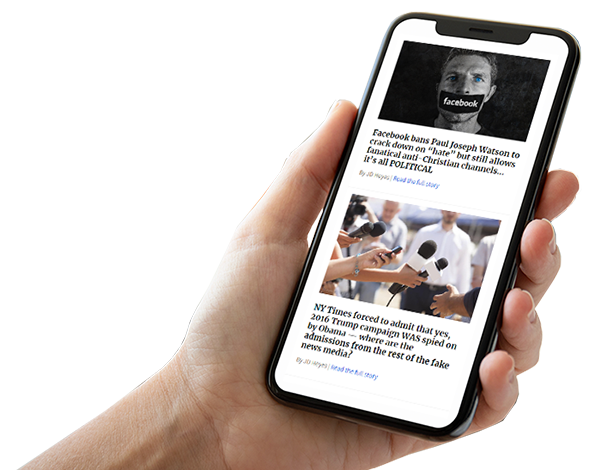

"Big Tech and mainstream media are constantly trying to silence the independent voices that dare to bring you the truth about toxic food ingredients, dangerous medications and the failed, fraudulent science of the profit-driven medical establishment.
Email is one of the best ways to make sure you stay informed, without the censorship of the tech giants (Google, Apple, Facebook, Twitter, YouTube, etc.). Stay informed and you'll even likely learn information that may help save your own life."
–The Health Ranger, Mike Adams