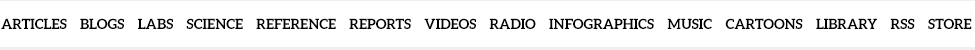

The uncensored truth gives our readers the ability to empower themselves and Diaspora is helping us do just that.
See our Diaspora page at: https://share.naturalnews.com
To create a Diaspora account, visit https://share.naturalnews.com. Here you will be asked to enter your email address and choose a username and password to create your free account. Submit this form to create your account.
Once your account has been created, Diaspora will ask you to personalize your account (topics you like, a profile photo, etc). You are also given the option to connect your Diaspora account to your existing Facebook account. If you decide to connect your two accounts, Facebook will ask you to give Diaspora permission to access your Facebook account.
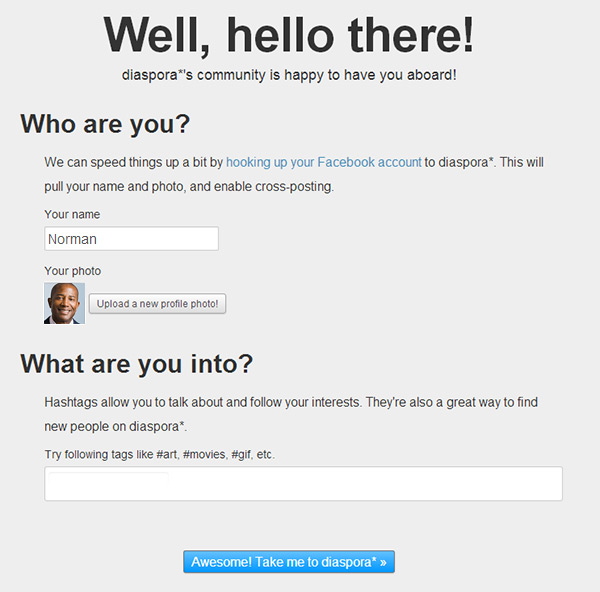
Connecting your two accounts is optional and you can disconnect Facebook from your Diaspora account at any time if you wish.
When you're finished, click the Awesome! Take me to Diaspora button.
 If you have ever used Facebook or Twitter, you will notice that the layout of your Diaspora page is very similar which makes it very easy to get started.
If you have ever used Facebook or Twitter, you will notice that the layout of your Diaspora page is very similar which makes it very easy to get started.
The center column of the page displays your stream. This is where information from your friends, family, work contacts, etc will be displayed as well as Natural News once you add us as a contact.
To follow Natural News and have our articles appear in your stream, you need to first add us as a contact by following these easy steps:
 If our logo does not appear, submit the search by pressing the return/enter key on your keyboard. You'll then be taken to a search results page where you will see our logo.
If our logo does not appear, submit the search by pressing the return/enter key on your keyboard. You'll then be taken to a search results page where you will see our logo. That's it. Everything that Natural News shares will now be in your Diaspora stream.
Thank you choosing to use Diaspora to share articles from NaturalNews.com
Click to create your FREE Diaspora account
And be sure to see our page at: https://share.naturalnews.com
Need additional help? Check out these Diaspora tutorials for more information.
Permalink to this article:
Embed article link: (copy HTML code below):
Reprinting this article:
Non-commercial use OK, cite NaturalNews.com with clickable link.
Follow Natural News on Facebook, Twitter, Google Plus, and Pinterest