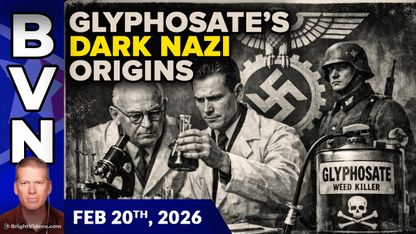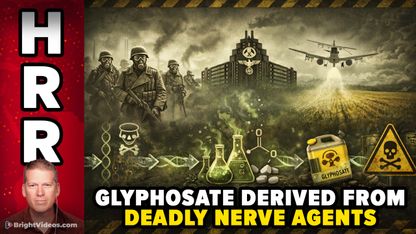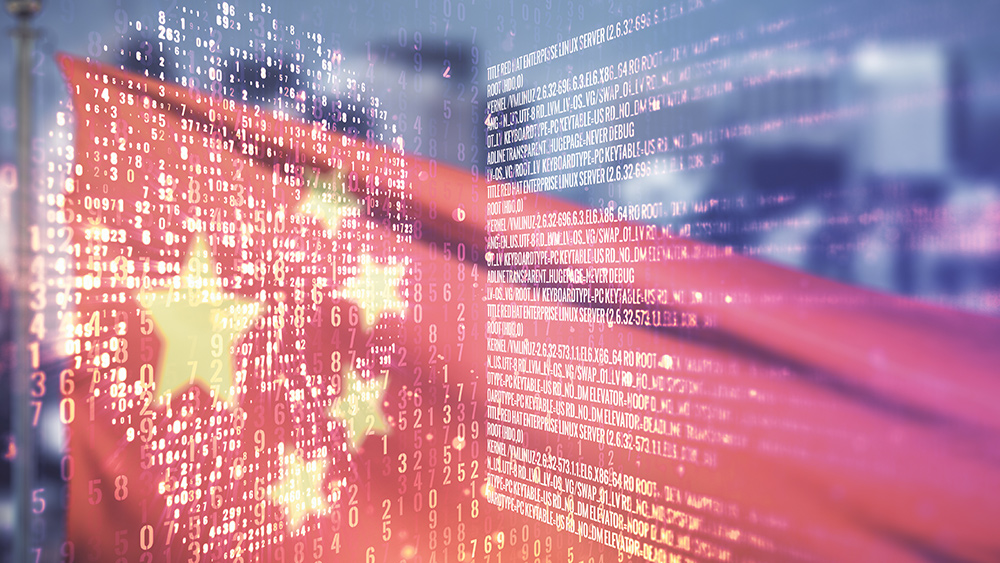CISA, which is part of the Department of Homeland Security (DHS), warned that businesses should be prepared to defend against cyberattacks from Russia.
"In the wake of continued denial of service and destructive malware attacks affecting Ukraine and other countries in the region, we are working very closely with our Joint Cyber Defense Collaborative (JCDC) and international computer emergency readiness team (CERT) partners to understand and rapidly share information on these ongoing malicious cyber activities," read the CISA statement.
But how can the average prepper defend against a cyberattack?
What is a cyberattack?
Cyberattacks refer to malicious attempts to access or damage a computer or network system. Cyberattacks can result in the loss of money or the theft of your personal, financial and medical information.
These attacks can also damage your reputation and safety.
Cyberattacks can occur in various ways:
- Access to your personal computers, mobile phones, gaming systems or internet- and Bluetooth-connected devices.
- Damage to your financial security, including identity theft.
- Blocking your access or remotely deleting your personal data and accounts.
- Complicating your employment or business services.
- Impacting transportation and the power grid.
Protect yourself against cyberattacks
Follow these tips to secure your data and protect yourself against a cyberattack.
- Limit the personal information you share online. Change privacy settings on your devices and disable location features.
- Use antivirus and anti-malware solutions and firewalls on your personal computer or laptop to block threats.
- Back up all important files regularly in an encrypted file or encrypted file storage device.
- Keep all software applications and operating systems up to date.
- Create strong passwords by using upper and lower case letters, numbers and special characters. Use a password manager and two methods of verification. If you have many accounts, use unique passwords.
- Review passwords for some accounts you have had for a long time. Update any weak or reused passwords.
- Two-factor authentication (2FA) can help protect your online accounts from hackers. With 2FA activated, you can choose to have a code sent or generated on your device, such as a smartphone phone that you can use to authenticate who you are whenever you log in. This ensures that even if someone gets access to the account password, they still won't be able to access your accounts if they don’t have your phone to receive the code.
- When you set up a new account online, you're often asked to set an answer to an "account recovery question" that is commonly used to identify you if you forget your password and need a prompt. They’re often based on easy-to-remember things about you, like your mother's maiden name or the name of your first pet. However, a hacker will also be able to easily find out the answer to these questions, so it's best to be creative with the answers to account recovery questions.
- Protect your home or business using a secure internet connection and Wi-Fi network. Change passwords regularly.
- Never share PINs or passwords. Use devices that use biometric scans if possible, like a fingerprint scanner or facial recognition.
- Check your bank account statements and credit reports regularly for any suspicious activity or purchases. (Related: Digital fraud: How to avoid QR code scams.)
- Watch for suspicious activity that asks you to do something immediately, offers something that sounds too good to be true or asks for your personal information. Think before you click and do not click on suspicious-looking links.
- Think twice about sharing personal financial information, like your bank account number, social security number or credit card number. Make sure you only share personal information on secure sites that begin with https://.
- Don't use sites with invalid certificates.
- Use a Virtual Private Network (VPN) to secure your connection.
- Never click on links in texts or emails from strangers. Scammers can easily generate fake links to websites that they can use to steal your information.
- Be wary about using a hotspot or free Wi-Fi in public areas like a cafe since these networks are often unsecured. When a network's unsecured, this means anyone can access it and get hold of your data. You're also at risk of people "shoulder surfing" or strangers looking over your shoulder to see the login details for your online accounts.
- The government will not call, text or contact you via social media about owing money or receiving economic impact payments.
- Scammers will also try to take advantage of financial fears by calling with work-from-home opportunities, debt consolidation offers and student loan repayment plans. Don't entertain these calls and don't give out sensitive information.
Since the U.S. has issued a warning, it is best to prepare for cyberattacks.
If whole cities suffer a power grid failure at the same time, things will go south very quickly. If you want to prepare for something like this, you need to stock up on clean drinking water and find a way to filter or acquire more if you ever run out of water.
Experts have warned that the power grid is increasingly unstable and vulnerable to an attack. Since there would be little the average citizen can do to prevent a power grid cyberattack, your best option is to prepare for it.
Go to Surveillance.news for more tips and articles on how to secure your information.
Watch the video below to learn about seven cybersecurity tips to protect yourself online.
This video is from the ScottCBusiness channel on Brighteon.com.
More related stories:
Digital prepping: How to keep your personal data safe.
EASY TARGETS: Water and power grid infrastructure across America found vulnerable to cyberattack.
Sources include:
Please contact us for more information.