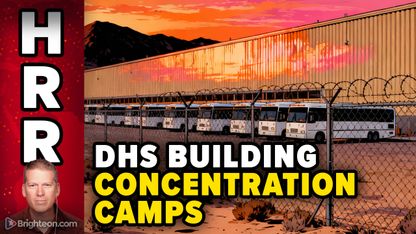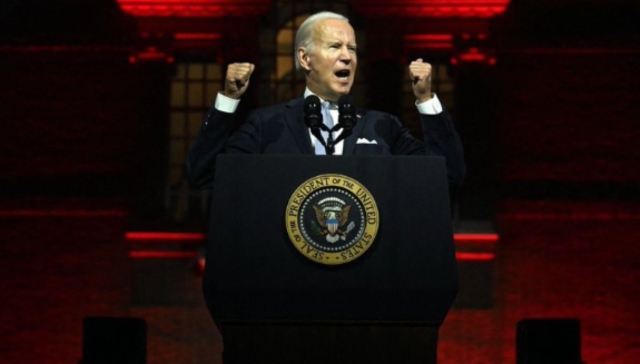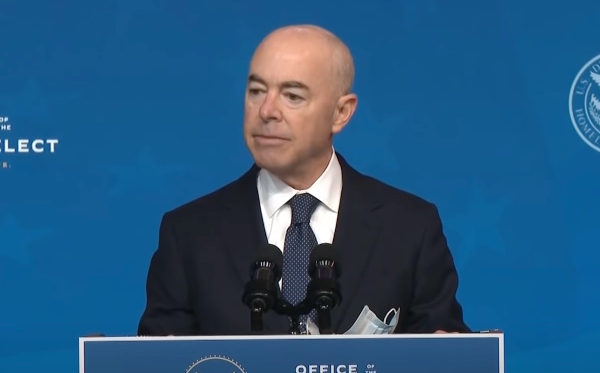But would you continue to trust a friend that betrayed you over and over again? Would you blindly share your private thoughts, feelings and memories with someone you simply could not trust? Of course not! And yet that is exactly what we all keep doing with our devices. We blindly trust that social media and Internet gods like Google and Facebook will never betray us, and yet they do so repeatedly – and with virtually no consequences.
For example, did you know that Google Chrome tracks your every move and stores the information? Are you comfortable with that fact? If not, read on to see how you can protect yourself from the invasion.
Google’s never-ending history of privacy issues
Google – like all the other tech giants – is a very sneaky friend. For the most part, we remain blissfully unaware of the betrayal, even while our secrets are leaked all over the playground.
Despite promises to protect its clients’ privacy, particularly in the home environment, Google has a long list of betrayals to its name.
Back in 2014, Salon reported on at least four ways in which Google was collecting clients’ data and invading their privacy.
- Google has admitted that the rooftop cameras it uses to collect information for its “Street View” function do not only take images, but also collect data from inside homes and other structures, including people’s passwords and other personal information.
- Google analyses the content of all the messages on its network so that it can sell byproducts to advertising companies. Unhappy users are suing Google for this practice, insisting it violates federal wiretap laws.
- In 2012, The Wall Street Journal reported that the Google was bypassing security settings on Apple devices using the Safari browser. “This exposed millions of Safari users to tracking for months without them even knowing about it,” the Journal reported at the time.
- Thanks to backdoor access gained through its Android software, Google knows virtually every WiFi password in the world, and who knows what it might choose to do with that information.
Clearly, Google is not a friend to be trusted.
As reported by Waking Times, Google is in the business of mining data. Hiding behind the excuse that the more data it has on its users, the more targeted it can make their online experience, Google shamelessly uses every trick in the book to dig up its users’ private information.
Google’s Location History function is particularly disturbing in this regard. Theoretically, you have to opt into this function or it remains turned off. In reality, however, many users report that when they check their history, they find that Google has been tracking them for months, despite this feature being disabled.
So, how can you stop Google tracking you and erase all the data its collected on you?
Matt Agorist of the Free Thought Project explains:
You need to go to your account and click on Data & Personalization and turn off all the ways Google spies on you.
To delete your history, on your Android phone or tablet, open your device’s Settings app and then Google Account.
- At the top, tap Data & personalization.
- Under “Activity controls,” tap Location History.
- At the bottom, tap Manage Timeline. Your device will open Google Maps.
- Tap More and then Settings.
- At the bottom, choose Delete all Location History or Delete Location History range.
If you’re on a browser, go to maps.google.com/timeline. You might need to sign in. You can delete individual locations, locations by date, or your whole location history in Timeline.
And that's it, hopefully Google Chrome won't be able to track you -- until Google figures out another way to do it, of course.
Learn more about the shenanigans of the social media giants at TechGiants.news.
Sources for this article include:
Please contact us for more information.