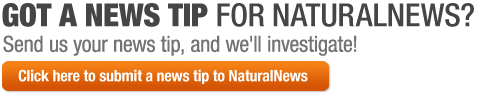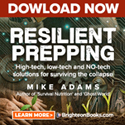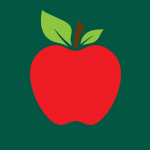How to Install/Use the Natural News App for Android
Updated Friday, July 14, 2017
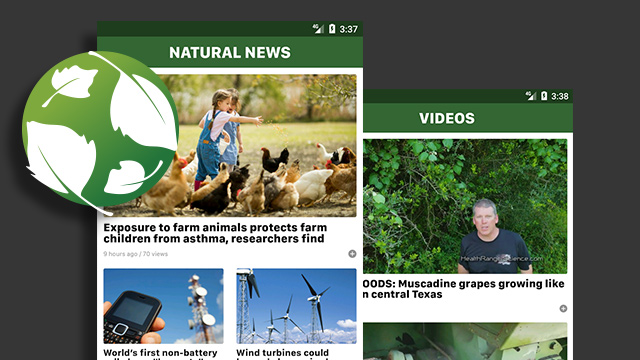
Installing the app
If you have a previous version of our app installed, please uninstall it first.
Step 1: Find our app in the Google Play Store
Click here on your Android device to be taken directly to the download page in the Google Play Store.
Alternatively, you can search the Google Play Store for "NaturalNews" to find our app.

Step 2: Install the app
On the right side of the screen of our Google Play page, you will see a button labeled "Install". Click this button.
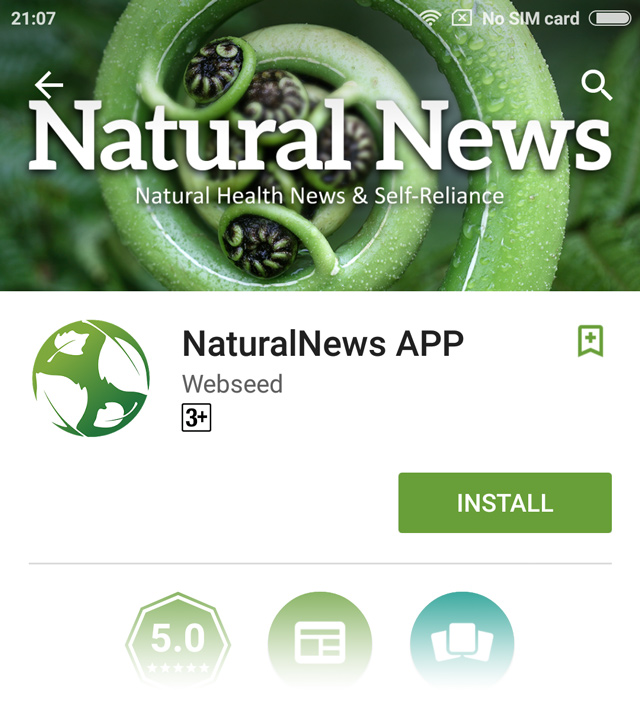
Step 3: Launch the app
There should now be a Natural News app icon on your device. If you have multiple icon screens, you may have to swipe left or right to find it.
Once you find the app icon, press it to launch the app.
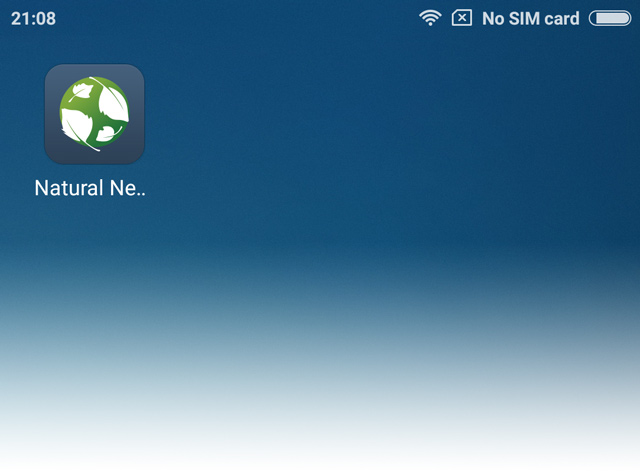
Using the App
These instructions are for version 2.0 of the Natural News app.
First time using the app
The first time you launch the Natural News app, it may ask you to "Update Google Play services". If you see this message prompt, click "UPDATE" to continue.
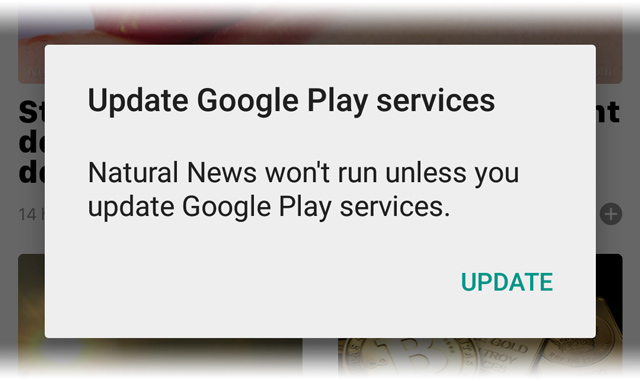
Switching Between Content Areas
When using the Natural News app, you will see five icons at the bottom of the screen (News, Videos, Search, Saved, and Settings). Click any one of these icons to be taken to that section of the app.
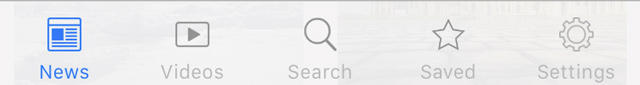
Browsing Content
Swipe up and down on your screen to view content. As you get near the bottom of the screen, more content will load.
Once you see an article you want to read, click on the article image or headline to load the article.
To check for new content, click the "Refresh" icon near the upper-right corner.
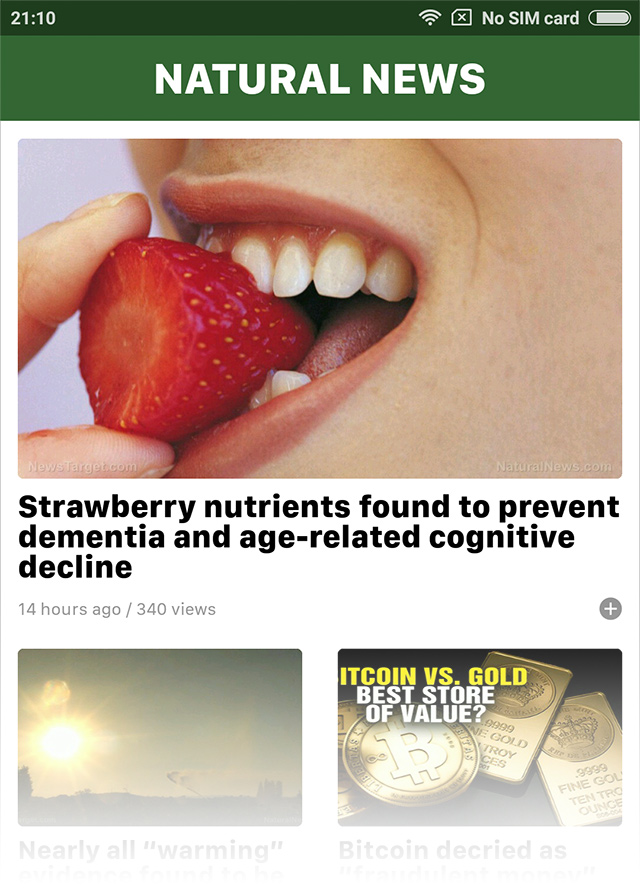
Reading Articles
If the default type size is too small for comfortable reading, there is an icon near the upper-right corner that can increase/decrease the type size of the article.
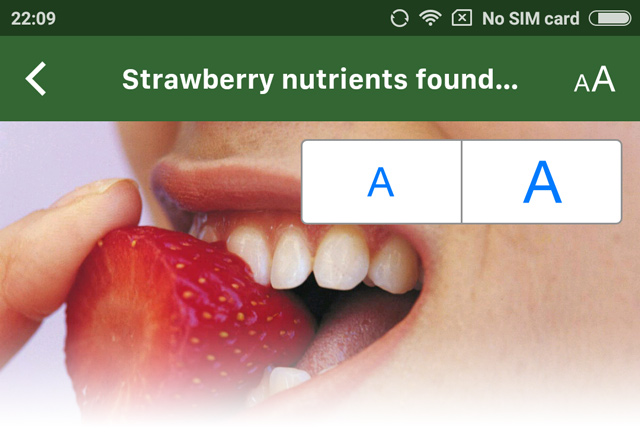
Sharing/Saving Articles
Next to every article, you will see a small icon with a "+" symbol in it. Clicking this icon will allow you to text, email, and share the article (on social networks like Facebook and Twitter). You can also save the article for reading later.
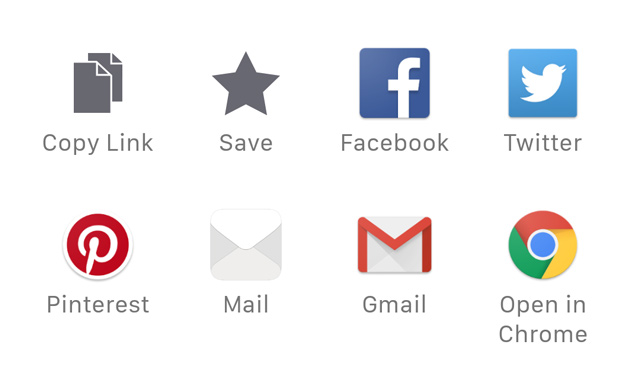
App Settings
Under the "Setting" area, you can turn notifications on and off.
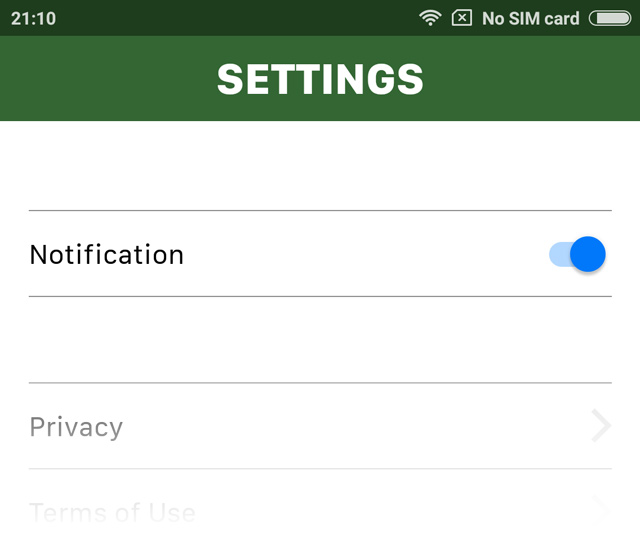
Thank you for using our app
If you have any comments about our app or would like to report a bug, please use our contact/feedback form.
Get independent news alerts on natural cures, food lab tests, cannabis medicine, science, robotics, drones, privacy and more.
- Aerosolized bioweapons? Strange “diploid biomasses” falling out of the sky in Florida captured under the microscope
- When antibiotics are unavailable, natural ANTIMICROBIAL compounds become essential first line defenses against infection
- German researchers find link between mRNA vaccines and GENETIC CHANGES that precede CANCER and AUTOIMMUNE DISORDERS
- Exclusive: Microscopic analysis suggests unknown biological contaminants falling from the sky
- DEATH by 12 VACCINES SIMULTANEOUSLY: Doctor playing catch-up on jabs injects 1-year-old baby with massive combination of dirty vax cocktails
- FBI imposed gag order on agents to silence Hunter Biden laptop truth before 2020 election, new chat logs reveal
- Newly released JFK files reveal Pentagon's role in creating Lyme disease and covid in the same lab
- Nature's liver guardian: Milk thistle's timeless antidote to modern toxin overload
- European Court of Justice: Healthcare professionals who promoted or administered COVID-19 vaccines are CRIMINALLY LIABLE for any harm caused
- “Project Aldrin”: Senate probes Meta's alleged censorship dealings with China
- How the Vaccine Industry escaped accountability for nearly FOUR DECADES, endangering children’s lives for false hopes of protection
- “Bankrupt Tesla” movement EXPOSED: Left-wing extremists, Biden-linked operatives target Elon Musk in coordinated attack
- NASA, State Dept. admit to renaming DEI programs to dodge Trump's ban in undercover sting
- The dark legacy of the U.S. government’s UNETHICAL medical and military research
- HAZARDOUS WASTE JABS: Vaccines are classified as “hazardous waste” if dropped on the floor, but as “medicine” when injected into your child
- Sleep shortfalls and silent brain decline: How poor sleep patterns may herald Alzheimer's risk
- “The Message of the Sphinx”: Did a lost civilization build the Giza monuments?
- Astaxanthin: Nature’s ultimate antioxidant powerhouse
- Newly released JFK files reveal Pentagon's role in creating Lyme disease and covid in the same lab
- Oncologist warns of ‘terrifyingly aggressive’ cancers in children, linked to immune suppression from COVID vaccines
- Kiss Your Genetic Privacy Good-Bye! 23andMe Gets Green Light to Sell Your Intimate Genetic Details to Anyone They Want
- European Court of Justice: Healthcare professionals who promoted or administered COVID-19 vaccines are CRIMINALLY LIABLE for any harm caused
- Analysis: The coming economic collapse, a mass uprising and Trump's three secret weapons to halt the growing revolt
- Woman contracts WORLD'S DEADLIEST VIRUS after unknowingly being given the WRONG VACCINE
- Sugar-free deception: Artificial sweeteners hijack hunger signals, fuel obesity epidemic, study warns
- NIH study, buried for decades, reveals that Flu Shots INCREASE elderly deaths, not prevent them
- Britain’s descent into police state censorship: Parents raided for questioning their daughter’s school system online
- AI weather model outperforms traditional forecasts, boosts accuracy by 20%
- Aerosolized bioweapons? Strange “diploid biomasses” falling out of the sky in Florida captured under the microscope
- DARPA: The shadowy innovator behind the world’s most advanced military technologies
- The Health Ranger releases “Vaccine Zombie” song and music video, using AI-animated zombies for the music video
- Utah governor allows ban on LGBT pride flags in public buildings and schools, will take effect without his signature
- COVID-19 scandal linked to CANCER SURGE: Billionaire researcher sounds alarm
- Musk targets “strangely wealthy” lawmakers in DOGE probe, names Pelosi, McConnell, Schumer
- Dr. Suzanne Humphries makes bombshell appearance on Joe Rogan podcast, exposing vaccine industry deception back to POLIOMYELITIS
- Ancient kitchen secrets REVEALED: How garlic, ginger and green onions fight cancer and heart disease
- Newly released JFK files reveal Pentagon's role in creating Lyme disease and covid in the same lab
- California's social media censorship law struck down: A victory for free speech or a threat to online safety?
- EPA advisor admits the agency is funneling billions to climate groups ahead of Trump’s return to White House
- Dr. Mike Yeadon releases 15-minute testimony - WATCH - about genocidal intent of COVID “vaccines”
- The Health Ranger releases “Vaccine Zombie” song and music video, using AI-animated zombies for the music video
- Florida takes a stand: DeSantis proposes permanent ban on mRNA vaccine mandates
- Rep. Nancy Mace introduces bill to ban biological males from female facilities on federal property
- Mike Adams releases country western hit single: Goin’ Back in Time is Comin’ Home
- Sugarcane extract superior to cholesterol-lowering drugs?
- Survival 101: Effective EMF blocking techniques
- “Why we influenced the 2020 elections”: Facebook files reveal the coordinated effort to bury the Hunter Biden laptop story
- Unpacking the Lies That We’ve Been Fed – new song and music video released by Mike Adams, the Health Ranger
- House Intelligence Committee calls for the ARREST and PROSECUTION of Dr. Anthony Fauci
- The pandemic as a tool for INDOCTRINATION: Understanding “The Indoctrinated Brain” by Dr. Michael Nehls
- Mike Adams releases music poetry sensation: A Child of God
- OpenAI whistleblower who dissented against how the company trained ChatGPT found dead
- Attorney and TikTok influencer explains how he was offered hundreds of dollars to make false claims about Trump, Republicans
- CONSERVATIVES SOUND THE ALARM: Big Pharma and the Left trying to force $32 billion money grab from America’s seniors into year-end spending deal
- Red Cross issues warning to stop blood plasma donations from vaccinated people
- Scientists confirm: GENIUS brain function can be spontaneously unleashed in humans without any apparent cause
- EPA advisor admits the agency is funneling billions to climate groups ahead of Trump’s return to White House
- HYSSOP: What research reveals about the health benefits of this ancient holy herb
- Two containers with completed ballots fall out of truck in Florida
- Fully vaccinated about to see “tsunami” of illness and death, warns virologist
- Global leaders unite to clamp down on “misinformation” with UN-backed Cascais Declaration
- BREAKING: 2025 NDAA authorizes mandatory military draft of WOMEN across America… as Pentagon pursues global NUCLEAR war with both Russia and China at the same time
- Michael Yon warns of a ZIONIST TAKEOVER in Trump’s second administration
- Ozempic and Wegovy weight loss drugs are injectable LIZARD VENOM PEPTIDES that may unleash a devastating wave of organ failure… side effects align with symptoms of SNAKE BITES
- BOMBSHELL: DNA testing kits are a SCAM to develop ethnic-specific bioweapons
- Newly released JFK files reveal Pentagon's role in creating Lyme disease and covid in the same lab
- Israeli soldiers accused of even more torture and abuse in the West Bank
- These 13 countries just signed an agreement to engineer a global FAMINE by destroying food supply
- NASA admits that climate change occurs because of changes in Earth’s solar orbit, and NOT because of SUVs and fossil fuels
- The Health Ranger releases “Vaccine Zombie” song and music video, using AI-animated zombies for the music video
- RFK Jr. clears key hurdle: Sen. Susan Collins backs controversial HHS nominee, signaling a new era for health policy
- Sermon 30: How Jesus reveals Caesar’s FAKE CURRENCY and FALSE AUTHORITY
Science News & Studies
Medicine News and Information
Food News & Studies
Health News & Studies
Herbs News & Information
Pollution News & Studies
Cancer News & Studies
Climate News & Studies
Survival News & Information
Gear News & Information
News covering technology, stocks, hackers, and more

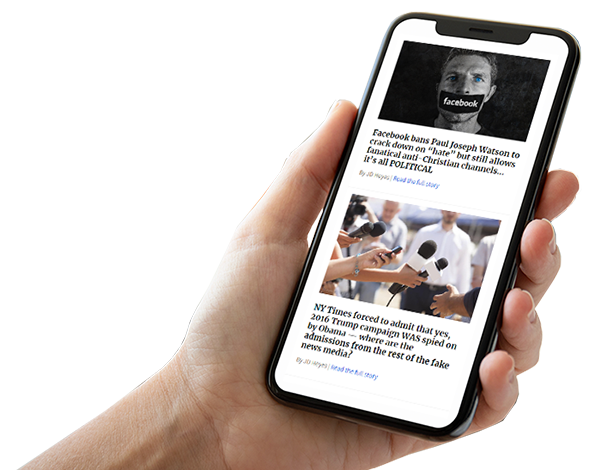

"Big Tech and mainstream media are constantly trying to silence the independent voices that dare to bring you the truth about toxic food ingredients, dangerous medications and the failed, fraudulent science of the profit-driven medical establishment.
Email is one of the best ways to make sure you stay informed, without the censorship of the tech giants (Google, Apple, Facebook, Twitter, YouTube, etc.). Stay informed and you'll even likely learn information that may help save your own life."
–The Health Ranger, Mike Adams