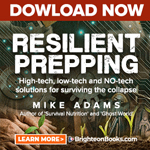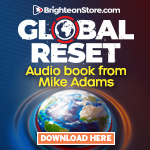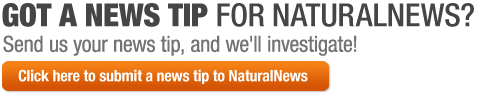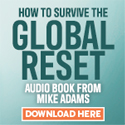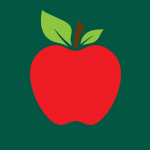Review of Sony DVDirect: A standalone DVD burner and video capture device that works flawlessly
 Monday, August 07, 2006 Monday, August 07, 2006by Mike Adams, the Health Ranger Editor of NaturalNews.com (See all articles...) Tags: DVD recording, DVD burner, consumer electronics |
- Aerosolized bioweapons? Strange “diploid biomasses” falling out of the sky in Florida captured under the microscope
- Israeli lobbyists boast of controlling US national security policy in leaked AIPAC audio
- Widespread social and economic unrest: Steve Quayle issues urgent financial warning of imminent asset collapse in new interview with Mike Adams
- Analysis: The coming economic collapse, a mass uprising and Trump's three secret weapons to halt the growing revolt
- U.S. lawmakers investigate Meta over alleged China collaboration
- Fauci is back in the limelight, and he’s busy promoting a future COVID or FLU pandemic
- Kiss Your Genetic Privacy Good-Bye! 23andMe Gets Green Light to Sell Your Intimate Genetic Details to Anyone They Want
- Mike Adams releases country western hit single: Goin’ Back in Time is Comin’ Home
- Warp Speed 2.0: Trump Administration ACCELERATES Gates-funded, self-amplifying bird flu vaccines
- TAKE IT DOWN Act advances in Congress amid free speech concerns
- DMSO and Natural Dyes: A suppressed cancer treatment resurfaces in independent research
- CLOT SHOT PLANDEMIC UNFOLDING: Fibrous, rubbery clots caused by covid injections have prion-like seeding activity
- Tulsi Gabbard leads charge against the Biden regime’s global censorship of the 'Disinformation Dozen'
- Father speaks out: Challenging the mainstream narrative of his daughter’s “unvaccinated measles death”
- Defunding DEADLY mRNA jabs: Government funding for mRNA technology being scrutinized and sidelined until proven "safe and effective" for real
- Chemical cocktails in processed foods linked to diabetes, validating natural health warnings
- Curcumin’s ancient healing power supercharges muscle recovery, and its effects are compounded with anti-inflammatory foods and supplements
- Pfizer's RSV vaccine linked to preterm births as drug giant CONCEALED RISKS from pregnant women in unethical clinical trials
- Aerosolized bioweapons? Strange “diploid biomasses” falling out of the sky in Florida captured under the microscope
- Fauci is back in the limelight, and he’s busy promoting a future COVID or FLU pandemic
- Tulsi Gabbard leads charge against the Biden regime’s global censorship of the 'Disinformation Dozen'
- Analysis: The coming economic collapse, a mass uprising and Trump's three secret weapons to halt the growing revolt
- Widespread social and economic unrest: Steve Quayle issues urgent financial warning of imminent asset collapse in new interview with Mike Adams
- Kiss Your Genetic Privacy Good-Bye! 23andMe Gets Green Light to Sell Your Intimate Genetic Details to Anyone They Want
- U.S. lawmakers investigate Meta over alleged China collaboration
- Mike Adams releases country western hit single: Goin’ Back in Time is Comin’ Home
- Israeli lobbyists boast of controlling US national security policy in leaked AIPAC audio
- Chemtrails unveiled: How the CIA and Big Business are manipulating the weather for profit
- Curcumin’s ancient healing power supercharges muscle recovery, and its effects are compounded with anti-inflammatory foods and supplements
- CLOT SHOT PLANDEMIC UNFOLDING: Fibrous, rubbery clots caused by covid injections have prion-like seeding activity
- China’s counter-tariff strategies: A new chapter in the U.S.-China trade war
- Pfizer's RSV vaccine linked to preterm births as drug giant CONCEALED RISKS from pregnant women in unethical clinical trials
- Shedding light on the dark side of MMR vaccines: How vaccinated individuals SPREAD MEASLES & put the vulnerable at risk
- Dane Wigington exposes climate engineering as ‘All-Out Weather and Biological Warfare’
- Defunding DEADLY mRNA jabs: Government funding for mRNA technology being scrutinized and sidelined until proven "safe and effective" for real
- DEATH by VACCINE or face PRISON time: Canadian Freedom Convoy leaders CONVICTED for protesting forced vaccination during the Covid Plandemic
- Newly released JFK files reveal Pentagon's role in creating Lyme disease and covid in the same lab
- Analysis: The coming economic collapse, a mass uprising and Trump's three secret weapons to halt the growing revolt
- Mike Adams releases country western hit single: Goin’ Back in Time is Comin’ Home
- Aerosolized bioweapons? Strange “diploid biomasses” falling out of the sky in Florida captured under the microscope
- Kiss Your Genetic Privacy Good-Bye! 23andMe Gets Green Light to Sell Your Intimate Genetic Details to Anyone They Want
- European Court of Justice: Healthcare professionals who promoted or administered COVID-19 vaccines are CRIMINALLY LIABLE for any harm caused
- Federal employees whine over DOGE's new directive requiring them to do a 5-point summary of weekly accomplishments
- U.S. approves new Russian ambassador as diplomatic thaw continues
- Government waste exposed: Hegseth supports Musk’s demand for accountability from federal workers
- Now you can HEAR chemistry: Health Ranger translates molecules into music in stunning video demonstration that will blow your mind (and your ears)
- Widespread social and economic unrest: Steve Quayle issues urgent financial warning of imminent asset collapse in new interview with Mike Adams
- Dr. Mike Yeadon releases 15-minute testimony - WATCH - about genocidal intent of COVID “vaccines”
- The Health Ranger releases “Vaccine Zombie” song and music video, using AI-animated zombies for the music video
- Trump reverses course on Gaza plan, says “nobody is expelling Palestinians”
- EPA advisor admits the agency is funneling billions to climate groups ahead of Trump’s return to White House
- 5 Simple steps to boost your brainpower: How to strengthen executive function in a distracted world
- I Want My Bailout Money – new song and music video released by Mike Adams
- Tulsi Gabbard leads charge against the Biden regime’s global censorship of the 'Disinformation Dozen'
- Red Cross issues warning to stop blood plasma donations from vaccinated people
- Scientists confirm: GENIUS brain function can be spontaneously unleashed in humans without any apparent cause
- EPA advisor admits the agency is funneling billions to climate groups ahead of Trump’s return to White House
- HYSSOP: What research reveals about the health benefits of this ancient holy herb
- Two containers with completed ballots fall out of truck in Florida
- Newly released JFK files reveal Pentagon's role in creating Lyme disease and covid in the same lab
- Global leaders unite to clamp down on “misinformation” with UN-backed Cascais Declaration
- BREAKING: 2025 NDAA authorizes mandatory military draft of WOMEN across America… as Pentagon pursues global NUCLEAR war with both Russia and China at the same time
- Mike Adams releases country western hit single: Goin’ Back in Time is Comin’ Home
- Michael Yon warns of a ZIONIST TAKEOVER in Trump’s second administration
- Ozempic and Wegovy weight loss drugs are injectable LIZARD VENOM PEPTIDES that may unleash a devastating wave of organ failure… side effects align with symptoms of SNAKE BITES
- The Health Ranger releases “Vaccine Zombie” song and music video, using AI-animated zombies for the music video
- BOMBSHELL: DNA testing kits are a SCAM to develop ethnic-specific bioweapons
- Israeli soldiers accused of even more torture and abuse in the West Bank
- These 13 countries just signed an agreement to engineer a global FAMINE by destroying food supply
- I Want My Bailout Money – new song released by Mike Adams
- NASA admits that climate change occurs because of changes in Earth’s solar orbit, and NOT because of SUVs and fossil fuels
- RFK Jr. clears key hurdle: Sen. Susan Collins backs controversial HHS nominee, signaling a new era for health policy
The selectable inputs include "Super-Video," which is the super VHS; composite video, which is an RCA connector; and even the Sony i.Link, which is a 4-pin firewire connector found on video cameras. With all of these options, you can burn a DVD with this device from almost any imaginable source, including a video camera, a VHS player or another DVD player. You can use it to make DVD copies of your home videos directly from your camera or VHS, make DVDs of VHS movies that you may have purchased before DVD, or even to make temporary copies of feature movies that you own for traveling or other personal purposes. There are some anti-piracy issues that I will discuss here, but first let's take a look at whether this DVDirect product really does what it promises to do.
There are a couple of areas to consider here -- Is it easy to use? Do the buttons work? Is the menu easy to figure out? My answer is that the product is very easy to use. The user interface makes sense, the buttons work well, and the LCD status display is easy to read and gives you the information you need in order to operate the device, including whether or not it is picking up a signal.
Outstanding audio / video quality
The second concern is the quality of the DVDs that are created on the device. I was astonished at the quality of the images and sound that were achieved, even when I didn't have it on the highest quality setting.When you're burning DVDs with this device, you can choose high-quality play, standard play or super long play. These give you either one, two or four hours of video on a DVD. Even on the two-hour setting, which is just medium quality, I found the video to be impressive. On the highest quality setting, it's outstanding. The compression used on this device, MPEG-2, works very well. It's smooth, and the audio stays synchronized with the video. This may seem like an obvious point, but on some devices, especially if you're using software, you can end up with movies in which the audio and video are completely out of sync with each other, and that's no fun. But on the Sony DVDirect device, the audio and video stay in sync exactly the way they should.
The next beneficial feature is that there's no computer required. You just plug in a video and audio source, and you're ready to go. However, there is no video monitor on this device, so unless you have a video splitter and can set up a separate screen to monitor what you're sending, you won't be able to tell where you are in the movie you're recording. This is no problem when you're transferring images from a video camera because most modern video cameras have their own LCD screens, but if you're transferring movies from VHS or DVD, then you do need to set up a video splitter if you want to monitor what you're recording.
I don't consider this to be a design flaw of any kind. The DVDirect product is not a video monitoring device; it's simply a DVD burning device that accepts an inbound video signal. It really should be up to the end user to know what he or she is sending.
Questions about piracy and copying movies
Now let's talk about the big question: Can you use it to make backup copies of movies? And the answer is that, out of the box, the DVDirect recognizes copy protection such as Macrovision and will not burn DVDs that contain this copy protection. The LCD display will tell you right up front that it is protected content, and it will refuse to record it. This is no surprise coming from Sony, which is a company that seems to be more than a bit paranoid about intellectual property, but there are plenty of ways around it for those who want to make personal backup copies of movies they've purchased.Before I explain this, let me emphasize that I in no way intend to give readers the impression that I support pirating of movies, because I do not. I do support making backup copies of movies for personal use, especially if you're traveling, as long as you continue to own and maintain possession of the original movie. That's just my take on intellectual property based on my personal ethics, which include a respect for intellectual property. The big movie studios would disagree with this viewpoint because they think you shouldn't be able to copy a movie ever, under any circumstances. But I think that if I purchase a movie and happen to be taking a flight on which I want to watch that movie, and I don't want to risk the original movie getting lost or stolen, I should be able to make a copy and watch the copy. As long as I don't give that copy away or sell the original movie, then I believe I am staying within my code of ethics by both owning the movie and having of the flexibility to watch it when I'm traveling.
Making copies of movies that you own is your right as a consumer, as long as you don't turn into a pirate and start selling them or giving them away. The same holds true for transferring old VHS movies to DVD. You may have some good movies on VHS that you purchased years ago, and you'd like to transfer them to DVD. In my view, that's perfectly acceptable because you've already bought the movie, so you're not crossing any ethical boundaries by making a copy onto DVD.
But even though you can technically copy VHS to DVD, you may not like the results you get. The DVD will not be any higher quality than the VHS, and this is no fault of the DVDirect product, it is just an inherent weakness in the VHS medium. There's no error checking and no redundancy of the data bits since it's not digital. A VHS movie simply does not provide a very high-quality image, so don't expect miracles.
Recompression means a slight loss in image quality
There are even some quality issues when you're copying DVD to DVD, because your DVD player is decrypting the DVD video stream and converting it into an analog signal that goes out through the super VHS cable. This cable then pipes the analog signal back into the DVDirect device, where that analog signal is reconverted into a digital signal and then burned to DVD.During this process, there is a slight loss of quality, so obviously your original DVD is going to have a higher quality playback than a copy DVD. But in my experience, the difference in quality is very subtle. Let's face it: Even original DVDs aren't perfect. It's easy to see defects in the MPEG-2 compression algorithm in scenes that have subtle gradients, such as skin tone, gray background or scenes of the sky. It's not hard to detect pixilation and compression artifacts even in original DVDs.
It's also worth noting that if you're copying a video stream from your video camera onto DVD, there is a loss of some information during the compression and conversion to MPEG-2. There is a loss of quality on any video signal that gets converted to DVD, but again that loss is very minor and these DVDs still look much better than VHS tapes.
Getting around the annoying copy protection
But back to getting around Macrovision: If you really want to make backup copies of movies you already own (see limitations below), you can buy a device that strips out the Macrovision signal or boosts the signal quality so that it removes the copy protection. The one that I recommend is made by Sima, and it's called the SCC-2. It's Sima's pro unit and runs about $150. This device not only cleans video signals and removes Macrovision copy protection, but it also greatly enhances the quality of any video source you might be using, including your own home videos or VHS tapes. It even lets you alter the color balance so you can adjust the reds, greens and blues in your video signal.Another cool feature in this device is that it has multiple video outs so you can send one signal to the DVDirect burner and another signal to a video monitor so you can see what you're burning. The Sima SCC-2 has so far worked flawlessly in combination with the Sony DVDirect burner, and in my own tests conducted solely for the purpose of this review, I have been able to make personal backup copies of feature movies that I own with no problem and little loss of quality. Ultimately, however, I am not doing this routinely, since the backup copy does not contain any of the DVD features such as subtitles, Spanish voiceovers, scene selection and other "special features." I've found that I prefer to just use the original DVDs.
Another problem is that copied DVDs, which are placed onto DVD+R discs, scratch too easily! Original DVDs, on the other hand, are far more scratch resistant. For these reasons, my use of the Sony DVDirect is now limited solely to making backup copies of video I've filmed on my Sony MiniDV camera.
My bottom line rating on this DVDirect product is that it gets a big thumbs-up. It does what it's supposed to do. It's worked flawlessly so far, and the quality of the video it produces on DVDs is very high.
It's also worth noting that compared to capturing video on your PC and then burning it to DVD using your computer, this Sony DVDirect device is a cinch to use. It saves hours of time waiting for your computer to compress DVD files. With the Sony DVDirect device, the process is simple and quick.
###
DVD recording at FETCH.news
Get independent news alerts on natural cures, food lab tests, cannabis medicine, science, robotics, drones, privacy and more.
 About the author:Mike Adams (aka the "Health Ranger") is a best selling author (#1 best selling science book on Amazon.com) and a globally recognized scientific researcher in clean foods. He serves as the founding editor of NaturalNews.com and the lab science director of an internationally accredited (ISO 17025) analytical laboratory known as CWC Labs. There, he was awarded a Certificate of Excellence for achieving extremely high accuracy in the analysis of toxic elements in unknown water samples using ICP-MS instrumentation. Adams is also highly proficient in running liquid chromatography, ion chromatography and mass spectrometry time-of-flight analytical instrumentation.
About the author:Mike Adams (aka the "Health Ranger") is a best selling author (#1 best selling science book on Amazon.com) and a globally recognized scientific researcher in clean foods. He serves as the founding editor of NaturalNews.com and the lab science director of an internationally accredited (ISO 17025) analytical laboratory known as CWC Labs. There, he was awarded a Certificate of Excellence for achieving extremely high accuracy in the analysis of toxic elements in unknown water samples using ICP-MS instrumentation. Adams is also highly proficient in running liquid chromatography, ion chromatography and mass spectrometry time-of-flight analytical instrumentation.
Adams is a person of color whose ancestors include Africans and Native American Indians. He's also of Native American heritage, which he credits as inspiring his "Health Ranger" passion for protecting life and nature against the destruction caused by chemicals, heavy metals and other forms of pollution.
Adams is the founder and publisher of the open source science journal Natural Science Journal, the author of numerous peer-reviewed science papers published by the journal, and the author of the world's first book that published ICP-MS heavy metals analysis results for foods, dietary supplements, pet food, spices and fast food. The book is entitled Food Forensics and is published by BenBella Books.
In his laboratory research, Adams has made numerous food safety breakthroughs such as revealing rice protein products imported from Asia to be contaminated with toxic heavy metals like lead, cadmium and tungsten. Adams was the first food science researcher to document high levels of tungsten in superfoods. He also discovered over 11 ppm lead in imported mangosteen powder, and led an industry-wide voluntary agreement to limit heavy metals in rice protein products.
In addition to his lab work, Adams is also the (non-paid) executive director of the non-profit Consumer Wellness Center (CWC), an organization that redirects 100% of its donations receipts to grant programs that teach children and women how to grow their own food or vastly improve their nutrition. Through the non-profit CWC, Adams also launched Nutrition Rescue, a program that donates essential vitamins to people in need. Click here to see some of the CWC success stories.
With a background in science and software technology, Adams is the original founder of the email newsletter technology company known as Arial Software. Using his technical experience combined with his love for natural health, Adams developed and deployed the content management system currently driving NaturalNews.com. He also engineered the high-level statistical algorithms that power SCIENCE.naturalnews.com, a massive research resource featuring over 10 million scientific studies.
Adams is well known for his incredibly popular consumer activism video blowing the lid on fake blueberries used throughout the food supply. He has also exposed "strange fibers" found in Chicken McNuggets, fake academic credentials of so-called health "gurus," dangerous "detox" products imported as battery acid and sold for oral consumption, fake acai berry scams, the California raw milk raids, the vaccine research fraud revealed by industry whistleblowers and many other topics.
Adams has also helped defend the rights of home gardeners and protect the medical freedom rights of parents. Adams is widely recognized to have made a remarkable global impact on issues like GMOs, vaccines, nutrition therapies, human consciousness.
In addition to his activism, Adams is an accomplished musician who has released over a dozen popular songs covering a variety of activism topics.
Click here to read a more detailed bio on Mike Adams, the Health Ranger, at HealthRanger.com.
Take Action: Support Natural News by linking to this article from your website
Permalink to this article:
Embed article link: (copy HTML code below):
Reprinting this article:
Non-commercial use OK, cite NaturalNews.com with clickable link.
Follow Natural News on Facebook, Twitter, Google Plus, and Pinterest
Science News & Studies
Medicine News and Information
Food News & Studies
Health News & Studies
Herbs News & Information
Pollution News & Studies
Cancer News & Studies
Climate News & Studies
Survival News & Information
Gear News & Information
News covering technology, stocks, hackers, and more

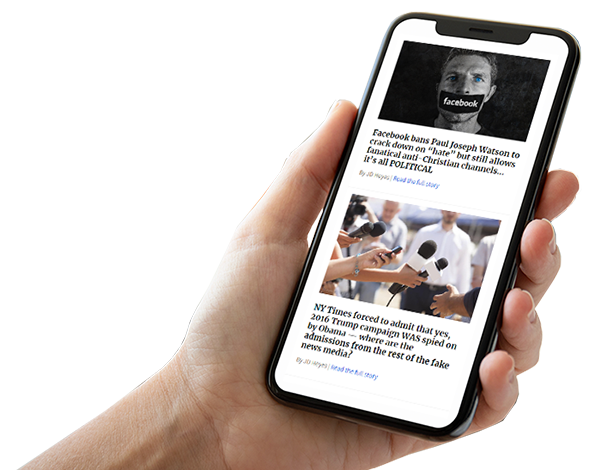

"Big Tech and mainstream media are constantly trying to silence the independent voices that dare to bring you the truth about toxic food ingredients, dangerous medications and the failed, fraudulent science of the profit-driven medical establishment.
Email is one of the best ways to make sure you stay informed, without the censorship of the tech giants (Google, Apple, Facebook, Twitter, YouTube, etc.). Stay informed and you'll even likely learn information that may help save your own life."
–The Health Ranger, Mike Adams